What is a VPN?
A VPN (virtual private network) is a service that protects your internet connection and online privacy. It encrypts the traffic between your device and the VPN server while masking your IP address to keep you safe and secure.
Increased security
A VPN encrypts your traffic between your device and the VPN server. This prevents hackers, governments, and your internet service provider from intercepting your data.Enhanced privacy
A VPN replaces your real IP address with a new one. This protects your identity and makes it more difficult for websites, apps, and services to track you.Access restricted content
Many sites and services are only accessible in certain locations. With a VPN, you appear to be from those locations and can access the content.
Keep Your Home IP While Working Remotely
VPN routers allow remote workforce to securely connect to their home network from anywhere, even when traveling abroad, while still being able to access internal resources and maintain their home IP address. This grants employees working remotely a conveniently secured VPN tunnel for accessing the company's sensitive data without concerns about data leakage.

Maintain Online Privacy When Accessing Public Wi-Fi
Public Wi-Fi networks (like those in airports and cafes) can be unsecured and leave your information, like passwords, financial information, etc., vulnerable. A VPN provides an essential layer of privacy to keep that information safe when connecting to unknown networks and prevent your online activities from being tracked or monitored.

Unblocks Geo-restricted Content While streaming
A VPN enables you to connect to servers from other regions and access your preferred content websites that may be unavailable in your local market, allowing you to freely access the internet even when traveling or residing in areas with limited content availability.
More Benefits with VPN Server / Client
GL.iNet VPN router provides robust support for WireGuard and OpenVPN, allowing for flexibility in configuring either a VPN server or client.
You can connect to your home device to access local files and even control the printer at home.

All the connected devices can seamlessly connect to the VPN server through the router, allowing you to access resources in the office or other regions as if you were on the local network.

VPN on Router
The Best Commercial VPN Service Providers in 2024
A virtual private network, or VPN, is an encrypted connection over the Internet from a device to a network. The encrypted connection helps ensure that sensitive data is safely transmitted.
Everyone should get a secure and private access to the Internet.
GL.iNet routers support the following 30+ popular commercial OpenVPN and WireGuard VPN services. You can simply drag and drop your vpn files to activate the VPN function once you acquire the subscription of any of the
below VPN service providers.
Click the below button to view the full third party VPN providers list:
Why should you use a VPN router?


More Connected Devices
With built-in VPN functionality, GL.iNet routers allow all your devices to use the VPN simultaneously and enjoy all the privacy and security benefits it offers.


30+ VPN Supported
Supporting OpenVPN and WireGuard, GL.iNet VPN routers pre-installed with 30+ VPN providers. You don't have to set it up again every time as long as you have done it before on the admin panel and shield the network on all connected devices.


Auto Connect
No need to manually connect the VPN every time you access the internet, as it will automatically establish a secure connection for you. Ensure your device is always protected without any additional effort on your part.
Recommended VPN Routers
Tutorials
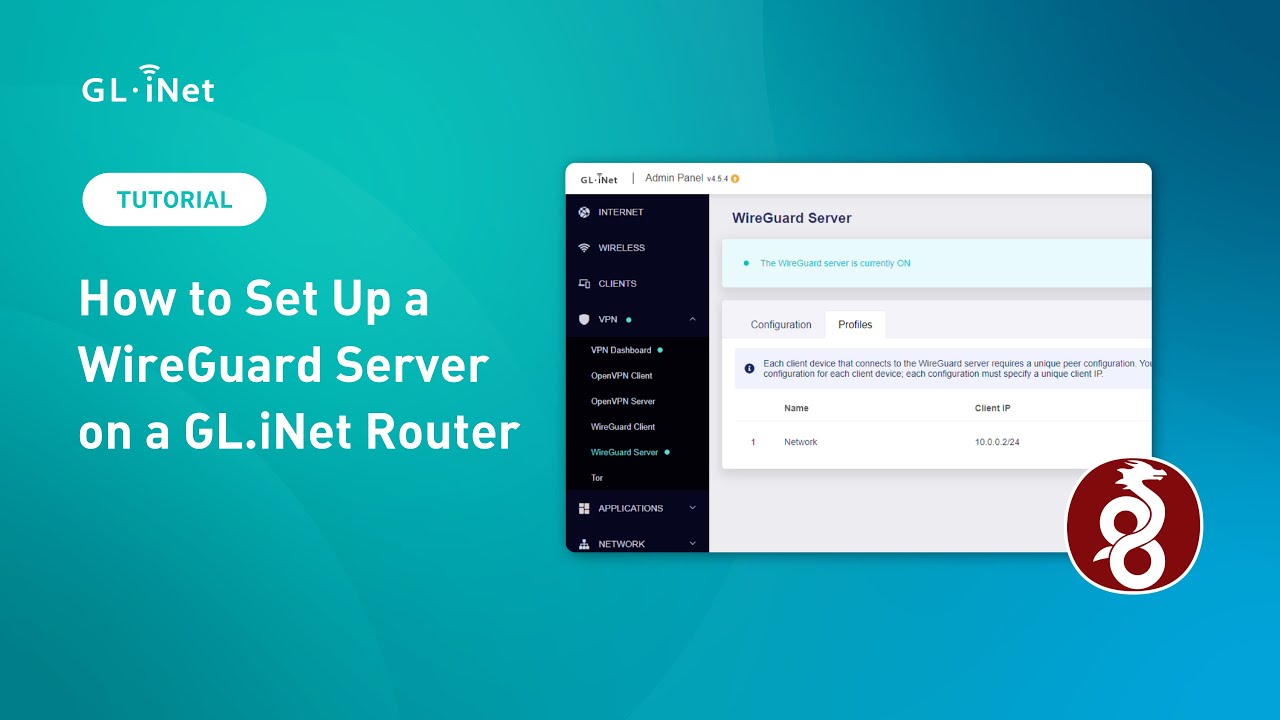
How to Set Up a WireGuard Server on a GL.iNet Router
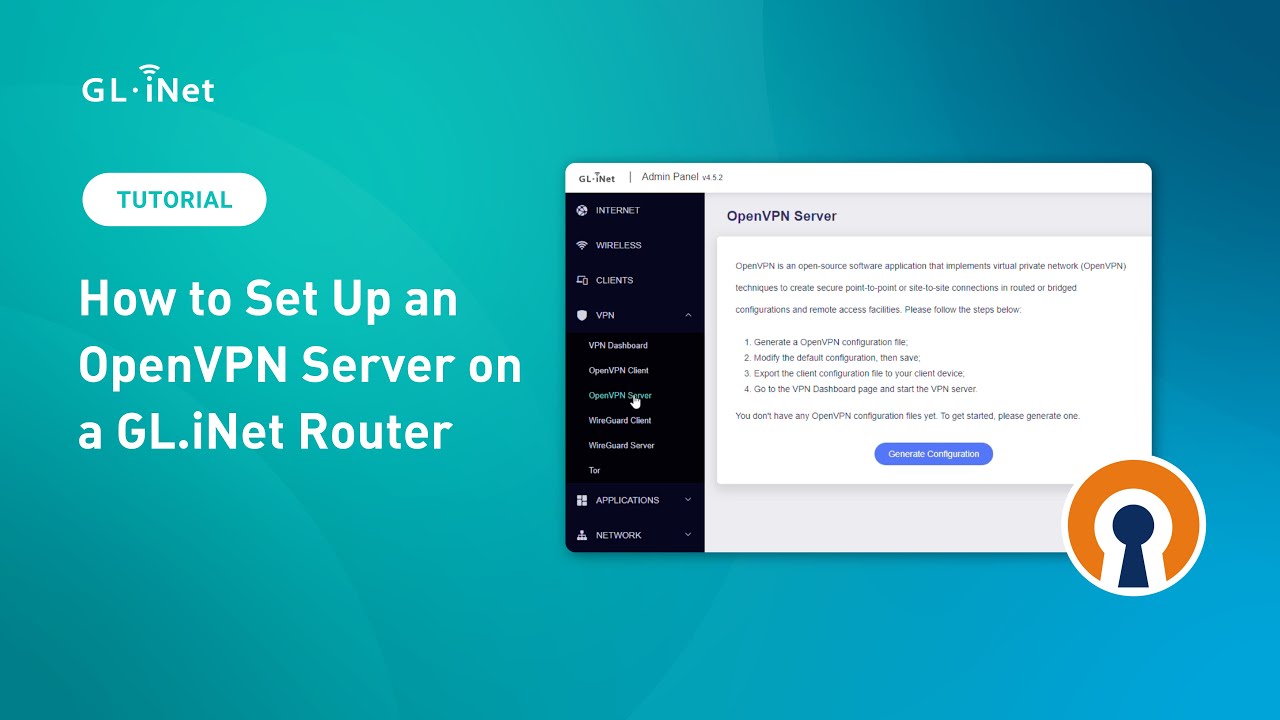
How to Set Up an OpenVPN Server on a GL.iNet Router
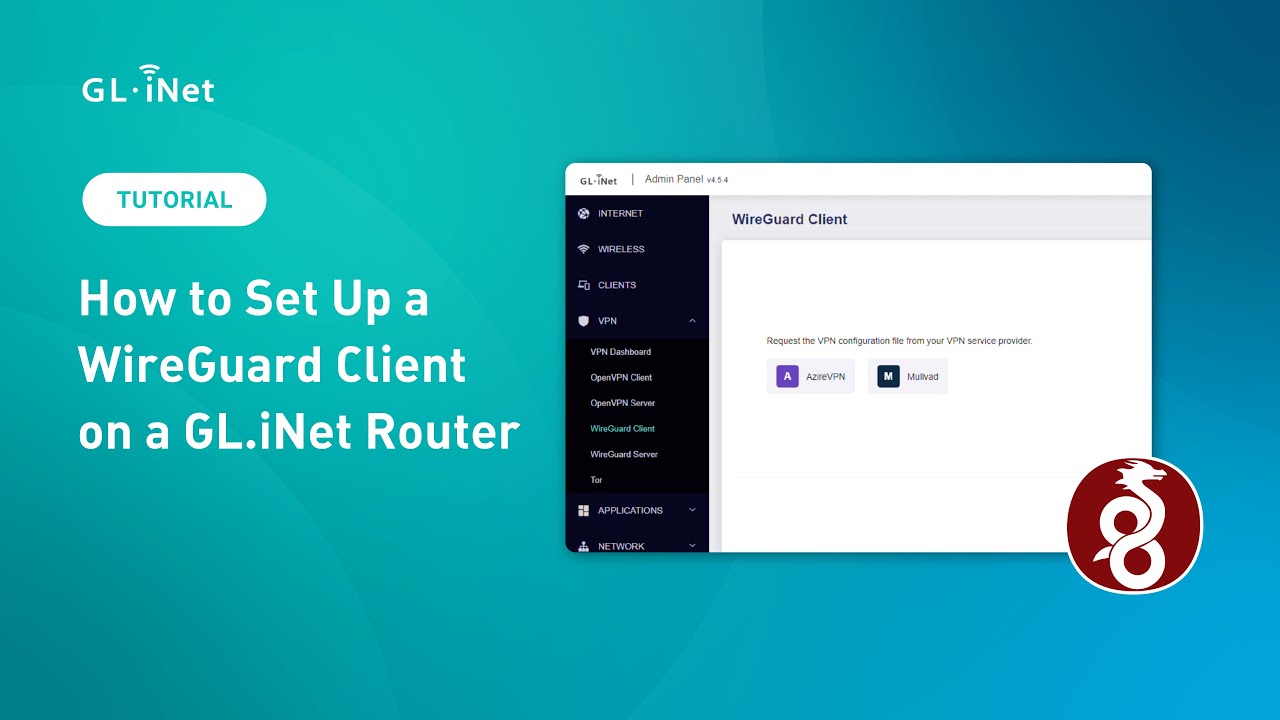
How to Set Up a WireGuard Client on a GL.iNet Router

How to Set Up an OpenVPN Client on a GL.iNet Router
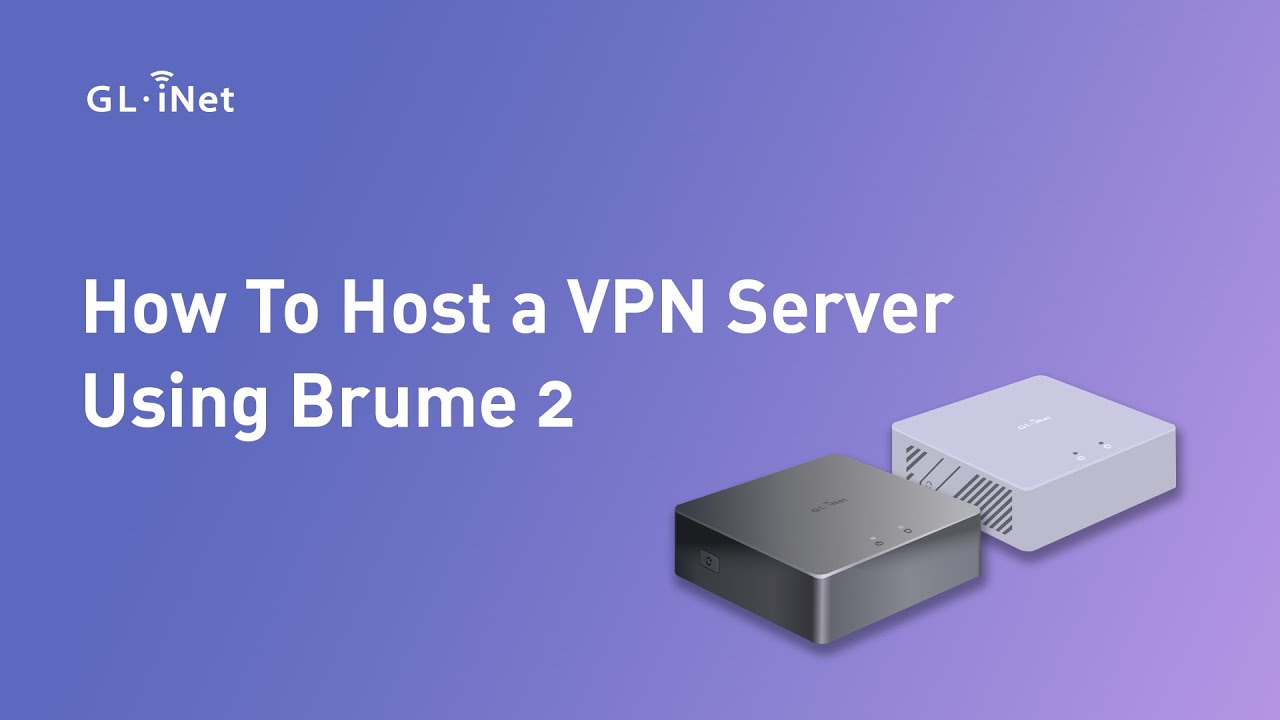
How to Host a VPN Server using Brume 2
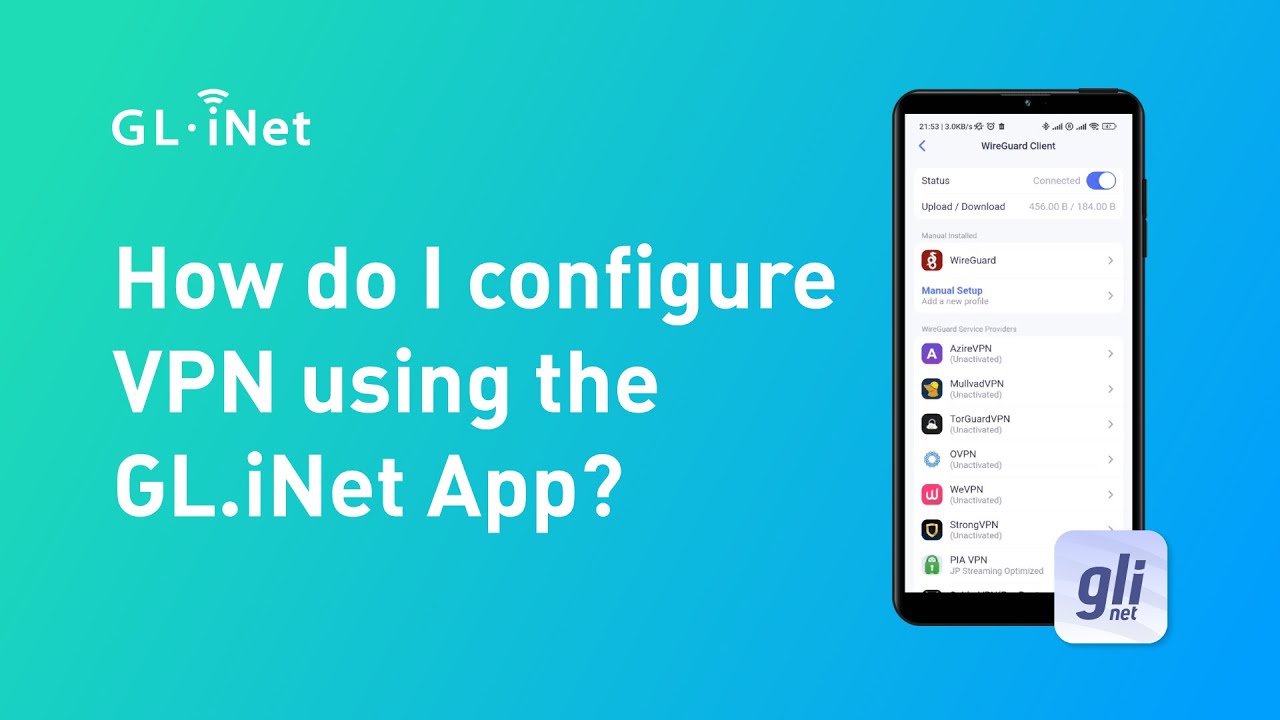
How do I configure VPN using the GL iNet App

4 Common Problems and Solutions When Configuring OpenVPN
Application Scenarios
Personal Data Privacy
The VPN service can apply to a wide selection of devices via our router, not just laptops, phones and tablets, but also gaming consoles, TVs, and streaming devices. Your data will be protected when use VPN to secure data transmission over wireless or wired connections. You can even customize your VPN policies to gain flexible protection on certain vital devices.

Unrestricted Access Worldwide
Accessing to some sites may be confined by one’s location. For example, visiting a British soap operas streaming site, you may be able to enjoy those episodes only if you were situated in any part of Britain. With the VPN service enabled, you can unblock any site(s) where necessary. Connecting to our server, you will be assigned a new IP for surfing the internet or visiting sites which are supposed to have perished within your sight.

Small Business Data Security
Nowadays, we can work on co-working spaces or cafes by accessing the free wireless network. However, many cybersecurity experts confirm that public Wi-Fi is dangerous, because cyber crimes can attack users wirelessly. Enable the VPN service on our travel routers wherever you go, you can work in a secure network.

Secure Payment Infrastructure
Small retail business owners need to deal with credential info for customers to ensure payment safety when they are doing business onsite. POS machine can upload credit card info with VPN channel via router with VPN service enabled.

What is OpenVPN?
OpenVPN is a widely used open-source VPN (Virtual Private Network) protocol. It provides secure point-to-point or site-to-site connections by using custom security protocols based on SSL/TLS. It can:
- supports a variety of encryption methods, including AES, and can be configured for very high levels of security.
- operate on TCP and UDP, making it adaptable to various network conditions
- can bypass firewalls and NAT (Network Address Translation) easily.
Whats is Wireguard?
WireGuard is a lightweight VPN protocol designed to be simpler, faster, and more efficient than traditional VPN protocols like OpenVPN. It is:
- be more efficient by using modern cryptography techniques.
- easier to audit and maintain due to its smaller codebase, which enhances security
- using state-of-the-art cryptographic algorithms like ChaCha20 for encryption and Poly1305 for data integrity, which are both secure and efficient.
Why use a VPN Router?
VPN routers can be used as a normal router, with the difference that the VPN Client software is installed on it. This allows every device connected to the router is therefore protected by the VPN. This allows you to protect multiple devices at once (not just a single device using a VPN). It works perfectly for families or for business for that extra layer of security.
Why GL.iNet?
GL.iNet produces industry leading routers and networking devices, allowing the our customers to connect to the internet securely and privately. With this in mind, we taken steps to ensure our routers support 30+ popular commercial OpenVPN and WireGuard VPN services. Allows customers the freedom to choose the VPN service they want. Our routers interface and setup is easy, ideal for business, travel or home use. You can simply drag and drop your vpn files to activate the VPN function once you acquire the subscription to a VPN service of your choice.

What is my IP address?
An IP address, typically referring to a public IP address, is a series of numbers used to identity all your devices (e.g., computer or mobile device) on the internet. It functions much like a postal address representing your home's location, ensuring information gets delivered to the intended recipient. An IP address is usually assigned by your internet service provider. You need one if you want to establish an OpenVPN or WireGuard server.
Learn MoreChoose Your Devices

6 Cybersecurity Tips For Working
From Home
If you're using your home network to process your personal or corporate information, here are 6 cybersecurity tips to avoid any data...
Read More
Nintendo Switch x VPN: Level-Up Your Gaming Experience
During the social distancing, people are being exposed to more unique ways to stay connected and have fun...
Read More
VPN 101: Save Money & Protect Privacy While Shopping Online
A Virtual Private Network (VPN) is a vital tool for providing encrypted and secured connection over the Internet...
Read More






















































